Support
FAQ
Part 1: Registration in Sjees app
How does registering in the Sjees app work?
After opening the Sjees app, click on the REGISTER button. In the screen that appears, enter a username of your choice, your email address and a password of your choice. If you have received one, you can also enter a group code for a specific challenge, but this is not mandatory. Next are a number of questions that we will ask you as part of the I cycle programme. Finally, click on the REGISTER button to complete the registration.
I don't work for a company, can I still participate?
Of course. The Sjees app is available to all residents and travelers in the Brainport region.
Part 2: Download the Sjees app
Is my phone suitable for the Sjees app?
The Sjees app is suitable for devices with the Android operating system (from Android 12) or iOS (from iOS 13) phones. You can check your version of Android or iOS via your Phone Settings.
Do you need a data subscription from my provider for the Sjees app?
Yes. In order to process your journeys properly, the Sjees app regularly contacts the Mobidot database. This requires a data connection. Where a WiFi connection is not possible, a connection will have to be made via your provider. You need a data subscription for this.
How do I find and download the Sjees app?
The Sjees app is available for free in the Google Play Store and the Apple App Store. The direct links can be found on this page of the website. You can also go directly to the Store and search for the word 'Sjees' (from app publisher Mobidot). Then install the app on your smartphone.
Part 3: Use of the Sjees app
What is the Sjees app?
What about privacy in the Sjees app?
The Sjees app works with a so-called “opt in”, where you voluntarily give permission for the processing of your travel data. The movement data is processed by Mobidot bv and stored by Mobidot in a secure, protected manner in a Dutch data center. Naturally, Mobidot works in accordance with the privacy regulations (GDPR).
You can therefore trust that your data will be handled correctly. For example, the personal measurement data is only collected and processed for personal purposes. You have control over which journeys are measured. The personal travel data will never be provided to third parties.
Read the here privacy declaration of the Sjees app for more information.
Can I stop or pause measuring with the Sjees app?
Yes, that's possible. While using the Sjees app, the registration of movements will take place automatically in the background. Do you temporarily not want measurements to be taken? Then use the pause button at the top right of the Overview screen. You can indicate whether you want to temporarily stop the measurement for 1, 3 or 8 hours or stop it completely. GPS is then also temporarily turned off. After the pause time, the registration of your rides will start again automatically.
If you want the app to stop measuring altogether, you can log out. Please note that in that case you will no longer earn points from challenges. You will then have to log in again to start measuring automatically again.
Of course, the app does not register when the phone is turned off and the app only starts again (automatically) as soon as you restart the phone.
How do I turn on the GPS on my phone?
When installing the Sjees app, the app automatically indicates which steps you need to take to grant permission for location access. In addition, the GPS on your device must be turned on. You can check this on Android via your phone settings | Location and on iOS through your phone settings Privacy and security. The app is designed in such a way that the GPS is used minimally - and only during your travels. This way we save your battery as much as possible.
Can I temporarily turn off GPS?
It is best if your GPS is turned on all day long. The app is designed so that the GPS is only used when you travel. This way the battery is optimally preserved. You may want to temporarily turn off GPS. There is a good chance that you will forget to turn GPS back on later. That is why the pause button (arrow icon) is available in the I cycle app in the Overview screen at the top right, where you can indicate whether you want to temporarily stop the measurement for 1, 3 or 8 hours. GPS is then also temporarily turned off. After the pause time, the registration of your rides will start again automatically.
This pause function also offers the option to stop or restart measuring indefinitely.
Why do I have to have WiFi and network locations turned on while measuring?
In addition to GPS, the Sjees app also uses the other sensors of your phone to determine how you travel as efficiently and accurately as possible. So WiFi is also important to have turned on on your phone.
Does my phone's battery run out faster when using the Sjees app?
Does the Sjees app use extra data?
Yes, but very limited. Approximately 1 Mb per day. You need a data connection to send the data and quickly locate your phone.
How does the registration of my journeys via the Sjees app work?
Why doesn't the app see a difference between bicycle and e-bike?
The Sjees app uses the latest technology and knowledge to automatically register your rides. This concerns, for example, speed, acceleration and position on the road. A cyclist does not differ from an e-biker in these characteristics. And that is why we cannot make the distinction in the Sjees app.
How does an activation code work?
Do participating rewards partners or charities also receive my personal information?
No, your data will not be shared. Unless you give this information to a reward partner yourself to have your gift delivered.
Can I share a challenge or my results from a challenge with others?
Yes, that's possible. On the Challenges screen, select the challenge you want to share. Then click on the Share button at the top right. Finally, select the social media channel with which you want to share your data from the list shown.
My points obtained in the Sjees app are incorrect. What should I do now?
Contact the Sjees support desk support@sjees-app.nl. They can help you further solve this problem.
I have a new phone. What do I have to do to transfer the saved points?
Can I use the Sjees app on multiple devices?
Unfortunately, it is not possible to log in to multiple devices at the same time with one Sjees account. The system then no longer knows which ride belongs to which device, resulting in rides not being registered or being recorded incorrectly. So, for example, you cannot log in to the app on both your iPad and your iPhone.
A message will appear in the app about activity recognition and/or motion sensors. What does that mean?
How long do I have to stay at a location so that it is definitely included as a final destination (for example in challenges)?
You must stop at the location for at least 10 minutes to ensure that that location is also registered as the final destination of your ride.
Why are there currently no questions in the app? Do I miss something?
Sjees does not always have questions open to her participants. If there is a question, all participants will receive it in the Sjees app. If you don't see a question, then you haven't missed anything.
Part 4: Not or incorrectly registered rides in the Sjees app
Which bike rides count towards points and challenges?
All bicycle rides you make to, from and in the Brainport region (Southeast Brabant) count towards points (Sjees & Score) or achieving the goals in group challenges. Additional criteria may apply to certain group challenges (for example, only bicycle rides to and from a designated work location count). We will clearly state this in the explanation of the relevant group challenge.
Why does the Sjees app sometimes not recognize the correct place or route?
The Sjees app uses the latest technology and knowledge to automatically register your rides. However, the app must balance between recording accuracy and battery consumption. This may cause (parts of) the route between measured points to be completed incorrectly. Or that a place close to your actual destination is mistaken as a destination. Unfortunately, it is not possible to change a registered route in the Sjees app.
Why does the Sjees app sometimes not recognize the correct mode of transport used?
The Sjees app uses the latest technology and knowledge to automatically register your rides. Sometimes that doesn't work or several options seem equally likely. This may cause the app to choose incorrectly. You can correct the indicated means of transport yourself if it is incorrect. The Sjees app learns from your corrections. Next time there is a greater chance that I will make the right choice.
I don't see my ride appearing, how is that possible?
The Sjees app has not registered my ride. What should I do now?
The Sjees app is and remains a technological tool. It may happen that the app sometimes misses a trip and does not register it. For example, for very short journeys, the I cycle app may be more inaccurate or the journey may even be missed. A ride can also be missed because, for example, the battery is empty or the phone has been forgotten.
If the app does not register any rides at all or misses rides more than once per day, please contact us support@sjees-app.nl. Your phone settings may not be optimally set for the app to work properly.
The Sjees app does not record many of my rides, how is that possible?
How is it possible that the trip registration has suddenly stopped while nothing has been changed on my phone?
- A so-called power manager is active. This power manager can ensure that the app is blocked in its operation. You will then have to add the app to the 'whitelist' of apps that are allowed to measure on the phone. Ask our support desk (support@sjees-app.nl) for more information about the correct phone settings.
- There has been a software update on your phone, which may mean that your phone settings are no longer correct or have been changed. Check the FAQ under Sjees app: settings for more information about the correct telephone settings.
- The Sjees app has been logged out, so measurements are no longer taking place.
- The Sjees app has not been used for a while and may therefore no longer be active, meaning that measurements can no longer be taken in the background.
- The permission for the Sjees app to have access to location facilities has been withdrawn. Please provide “Always” access to the location in the Sjees app, so that measurements can always be taken properly.
- Measuring is temporarily 'paused'.
Other apps record my rides or see my location, but the Sjees app does not. How is that possible?
This may be due to the settings of your device. The settings for our app may not be set correctly. Check the FAQ under Sjees app: settings for specific instructions for your phone. If your device is not listed here, please contact the Sjees support desk (support@sjees-app.nl).
In addition, some other apps do not always use GPS to place your location on a map, but these apps use mobile networks or WiFi to estimate your location on a map. Only GPS generates location coordinates (latitude and longitude) that the app uses to determine the route and calculate the distance of your route. This cannot be done with location estimates over mobile networks and/or WiFi.
My bike ride has been registered but does not count towards a challenge
Twice a day, the progress of all challenges is updated by our systems. As a result, it may take a while before the bike rides you have made are also counted and visible among the challenges you participate in.
I cycled on holiday, but I don't get any points. How is that possible?
I cycled past a cycling icon, but didn't get any points. How is that possible?
The Sjees app is and remains a technological tool. It may happen that the app sometimes misses a trip and does not register it. For example, for very short journeys, the I cycle app may be more inaccurate or the journey may even be missed. A ride can also be missed because, for example, the battery is empty or the phone has been forgotten. If you do not understand what went wrong, you can always email the Sjees support desk (support@sjees-app.nl).
I want to cancel my registration. How does this work?
Part 5: The Sjees program from Brainport Bereikbaar
What does Sjees do?
The Sjees app is part of Brainport Bereikbaar's Fietsimpuls project, in which we work to encourage more bicycle use and more cycling kilometers. Whether this is with a regular bicycle, e-bike, cargo bike or speed pedelec; every additional bike ride counts.
Brainport Bereikbaar offers many promotions. You can find the current overview at https://www.brainportbereikbaar.nl/actie/.
Who invented the Sjees app?
Can my organization join Sjees?
Yes, if you also want to encourage cycling in the Brainport region, we would certainly like to explore cooperation. Would you like to discuss the possibilities? Then send an email to bicycle@brainportreachbaar.nl or see how you can participate as an employer on our website.
Which municipalities participate in Brainport Bereikbaar
Brainport Bereikbaar is a collaboration between the 21 municipalities in Southeast Brabant. These are: Asten, Bergeijk, Best, Bladel, Cranendonck, Deurne, Eersel, Eindhoven, Geldrop-Mierlo, Gemert-Bakel, Heeze-Leende, Helmond, Laarbeek, Nuenen ca, Oirschot, Reusel-De Mierden, Someren, Son en Breugel , Valkenswaard, Veldhoven and Waalre.
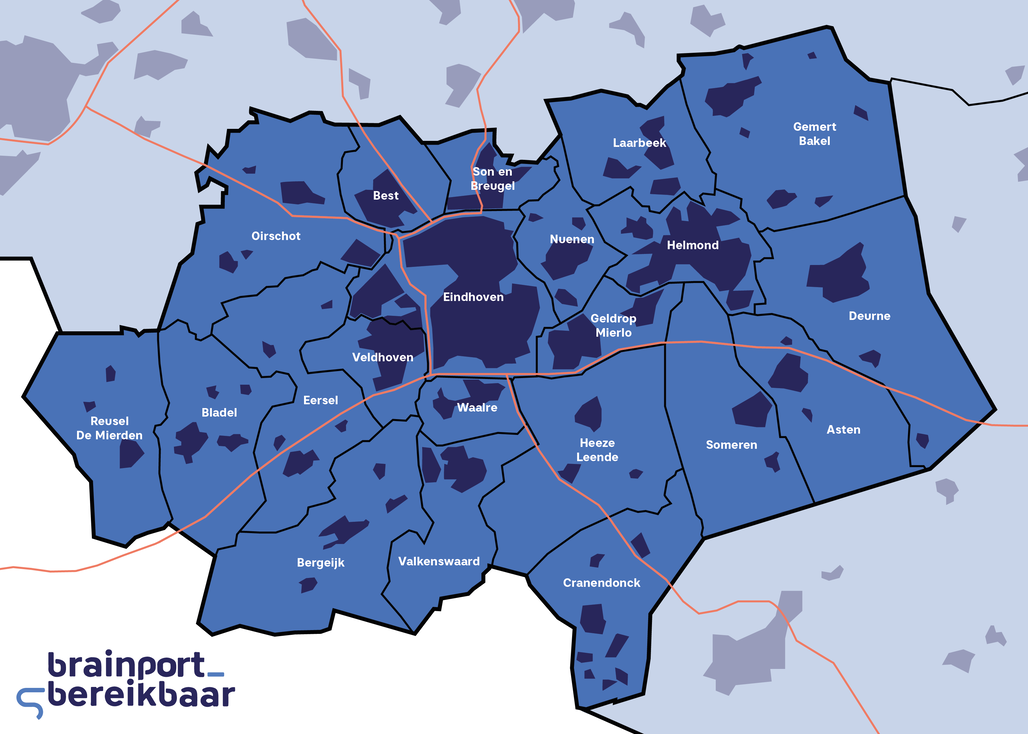
Part 6: Phone settings for most common phone brands
iOS
Samsung
- Automatic optimization: Turn OFF
- Auto restart: turn OFF
- Optimize settings: Turn OFF
- Energy mode: Preferably “High Performance” or else “Optimized”.
- Custom power saving mode: To expand
- Adaptable battery: To expand
- Put unused apps to sleep: To expand
- Dormant/Dormant apps: Remove our app from this list.
- Apps that don't fall asleep/snooze: If possible, please add our app to this list.
- Select apps to exclude: Select our app.
- Daily auto optimize: To expand
- Automatic restart at set times: To expand
- Custom saving mode: To expand
- Go to 'Permissions' > 'Remove permissions if app is not used' To expand
- Go to 'Mobile data' > 'Data use background' To turn on.
- choose Fysical activity > select “Allow“
- choose Location > select “Always allow” AND put 'Use exact location' AT.
- Daily auto optimize: To expand
- Automatic restart at set times: To expand
- Custom saving mode: To expand
- Go to 'More battery settings'> 'Adaptable battery' To expand
- Delete authorization when not using app: To expand
- Go to 'Permissions' > 'Revoke permissions and free up space' To expand
- Go to 'Mobile data' > 'Data use allow background' To turn on.
- Go to 'More battery settings' > 'Adaptable battery' To expand
- Delete authorization when not using app: To expand
- Go to 'Permissions'> 'Pause app activity if not in use' To expand
- Go to 'Mobile data' > 'Data use allow background' To turn on.
Huawei
Choose Institutions > Apps > Apps > click on the button with the 3 vertical dots top > select Special access > Battery optimization > select at the top “All apps” > find our app > tap 'Not allowed'.
Xiaomi
Oppo
- Scan via WiFi and Bluetooth
- Google Location Accuracy: turn Improve Location Accuracy ON.
- Background version: allow/enable
- Prohibit background execution: To expand
- Intelligently limit background execution: To expand.
- Sets "High performance fashion" AT
- Go to “Optimize battery use” > choose our app > 'Do not optimize'
- Sets "Sleep standby optimization" OUT.
- Allow foreground activity: To turn on
- Allow background activity: To turn on
- Automatic start: To turn on.
- Sets 'High performance fashion' AT
- Sets 'Sleep standby optimization OUT
- Go to 'Optimize battery use' > choose our app > choose 'Don't optimize‘.
- Access Location for this app = Always allow
- Use exact location: turn this option ON.
- Delete authorization if you do not use the app > turn this option OFF
- Go to Permissions > set option “Revoke permissions and free up space" OUT.
OnePlus
- Fysical activity > select “Allow”
- Location > select “Always allow“AND puts”Use exact location" AT.
- High performance mode: To turn on
- Optimize battery consumption > list of all apps is shown > choose our app > choose “Don't optimize”.
- Turn off mobile data: Mobile data should be enabled, not disabled
- Turn off WiFi: WiFi must be turned on, not turned off
- Using background data: To turn on
- Delete authorization when not using app: To expand
- Go to 'App permissions > 'Revoke permissions and free up space' To expand.
Motorola
- “Battery Saver”
- “Adaptive Battery”.
13. Go to Phone settings > Apps > select three dot menu (top right corner) > Special Access > Optimize battery usage > find our app in the list and set the app not to be optimized.
- Fysical activity > select “Allow”
- Location > select “Always allow” AND put 'Use exact location' AT
iOS settings
- Location > under “ALLOW ACCESS TO LOCATION” select “Always” and set the setting “Exact location" AT.
- Exercise and fitness > set the switch behind “Exercise and fitness" AT.
Privacy and conditions Sjees app
To use the Sjees app, you must agree to the terms of use upon registration. This describes how you can use the services of the Sjees app.
Read the terms of use here Dutch or in it English.
In order to use the Sjees app properly, we also collect and process personal data. The Sjees app works with a so-called “opt in”, whereby you voluntarily give permission for the processing of your personal data and travel data. This processing takes place by Mobidot BV, owner and manager of the Sjees app. They do this in a safe, protected manner and in accordance with the most recent privacy regulations (GDPR).
Read our full privacy statement here Dutch or in it English.
Do you want to keep Brainport accessible? Join us. We would be happy to discuss this with you. To work on opportunities, innovations and solutions. Because we can only do that together. Contact us at info@brainportbereikbaar.nl.