User instruction X-bike smart lock application
Share bikes, smart locks and the app X.bike
BZOB uses the X.bike smart lock application. Using the application is easy. To do so, go through the following steps to register:
- Go to the app store or Google Play Store and download the app called ‘ X.bike’.
- Create an account with your business (important!) email account.
- Verify your email address, you will receive an email containing a link to do so
- Now refresh your app and you’re ready to choose your bike
Then you’re ready to ride! You can now open the app when you want to use a bike. **projectname** works with station-based start and end spots. So you can start and end your booking at these stations. Do you have a stop along the way? Then press ‘pause’ in the app.
Use your sharebike!
Once you have completed the above steps, you can then quickly and easily reserve and use your bike. It works as follows:
-
Reserve a bike
- Select a station on the map in the app
- Then click on ‘reserve a bike’ (possible up to 30 minutes before the start)
- Go to the bike station and choose one of the available bikes
-
Start your ride
- Select a bike (you recognise the shared bikes by a 4-digit bike ID)
- Fill in the bike ID on the entry screen of your phone and click on ‘open lock’
-
Bike!
Enjoy your sharebike. Want to park it on the way? Then you can pause the reservation by pressing the lock button and manually lock it. If you go out again, use the app again to end the pause by pressing the ‘ open lock’ button. Always lock your bike securely, always use the extra cable lock.
-
End your reservation
You do this at a bike station as described above. There, press ‘end reservation’. Note: you still have to lock the lock manually! If you lock it, use the extra cable lock again.